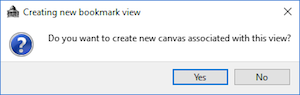User manual
Bookmarks
Bookmarks are camera views that you have saved. There are two ways to create a new bookmark. The first is to use the “Bookmark view” tool on the Camera Panel. This will save your current view as a new bookmark:
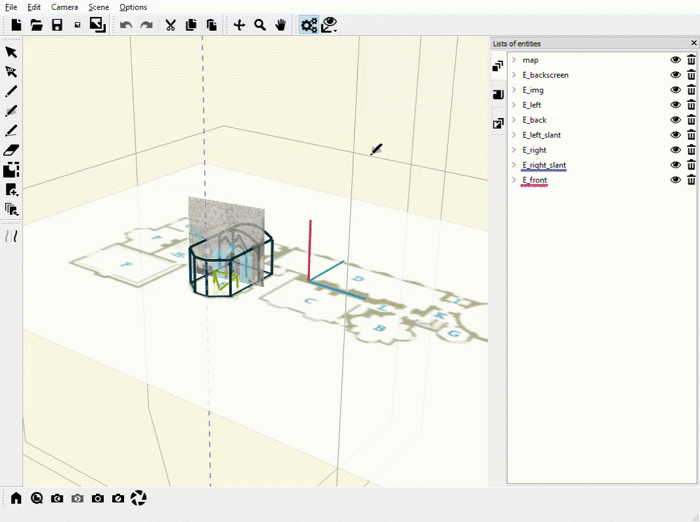
In addition, you can use the “Position new bookmark” tool to define a new bookmark of a camera view that you can manually position yourself. Before using this tool, first select the canvas on which your desired camera location is located. Then, click the “Position new bookmark” tool, and then choose the camera location, view direction, and field of view:
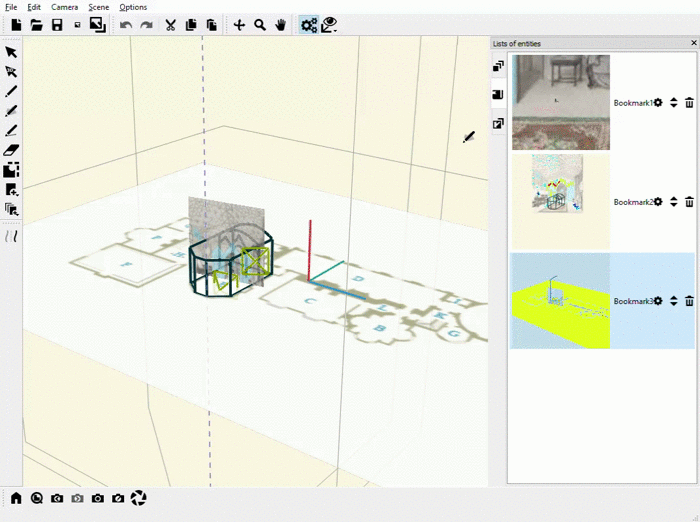
When you create a new bookmark and view this way, you are given the option to create a new canvas associated with the new view. This is a great way to create the canvas on which you may want to place your images: