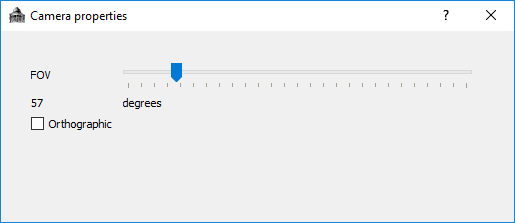User manual
Camera Panel
The Camera Panel allows you to interact with different camera views. For instance, the “Previous view” and “Next view” tools allow you to cycle between your most recently used camera views:
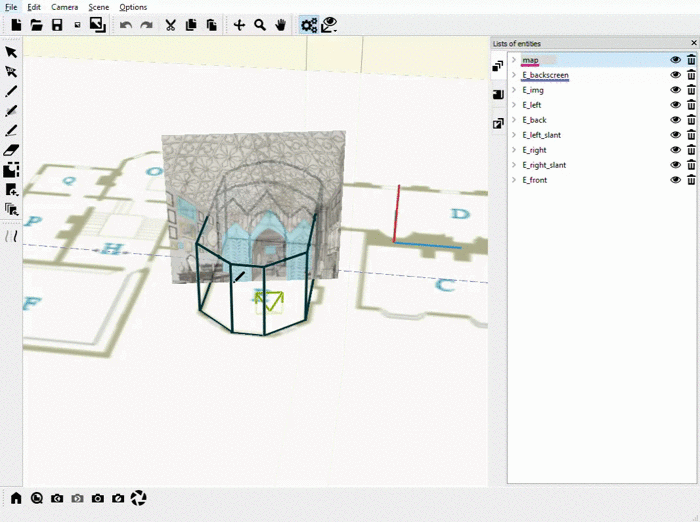
In addition, the “Look at canvas” tool will automatically change the camera view to a view that is looking directly at your current canvas:
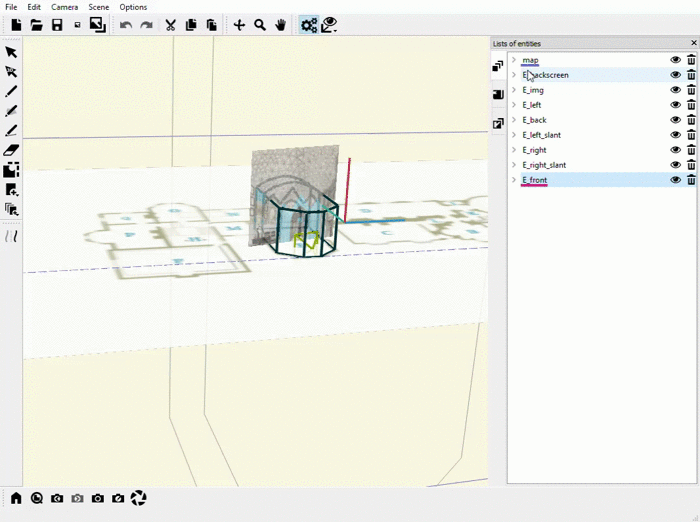
In the above example, we set the current canvas to be “maps” and the “Look at canvas” tool provided us with a view that allowed us to see the entire “maps” canvas.
Furthermore, the Camera Panel also contains the “Camera settings” tool which allows you to adjust the Field of View (FOV):
The tools for creating bookmarks will be discussed in the “Bookmarks” section of this guide.