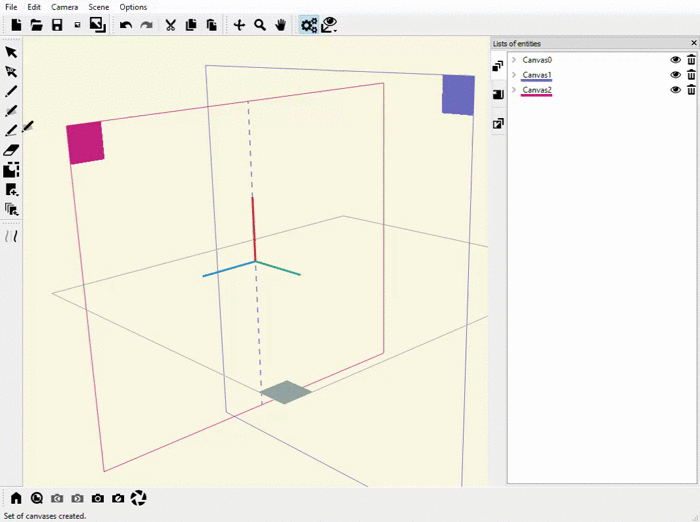User manual
Lines segments
You can also draw lines segments using the “Draw line segment” tool. To draw a line segment, select the tool, and then on the canvas select the two end points:
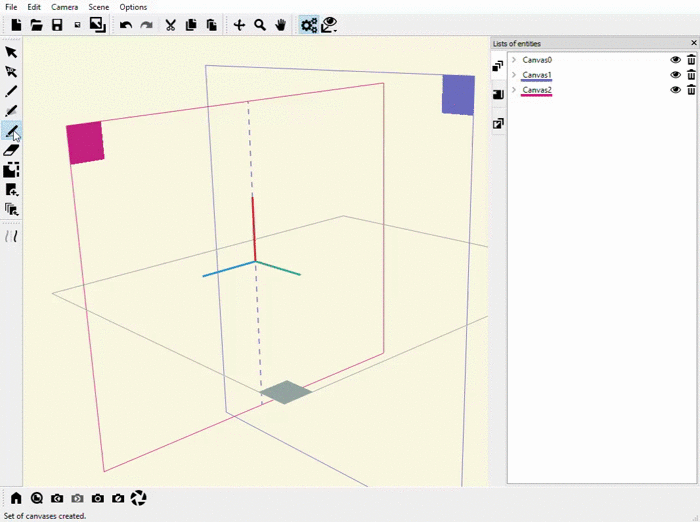
In the above example, we used the “Draw line segment” tool to draw 3 lines to form a triangle.
Furthermore, you can also hold the “Shift” key to draw a perfectly horizontal or vertical line: