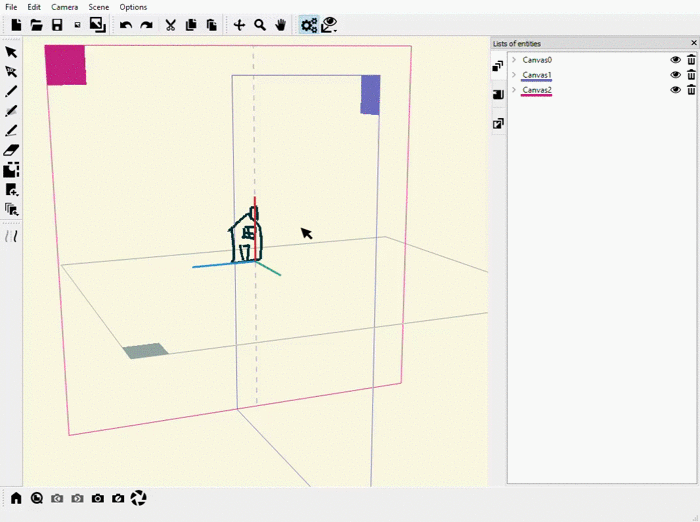User manual
Strokes
You can sketch on your canvases by drawing strokes. It is easy to draw a stroke, simply select the “Sketch” tool, and draw on your current canvas:
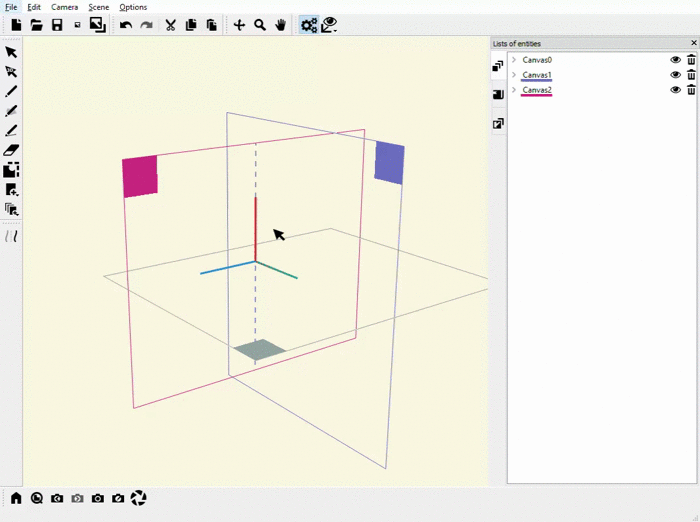
There are a couple ways you can delete your strokes. One way is to select the “Deleter” tool and click on your stroke:
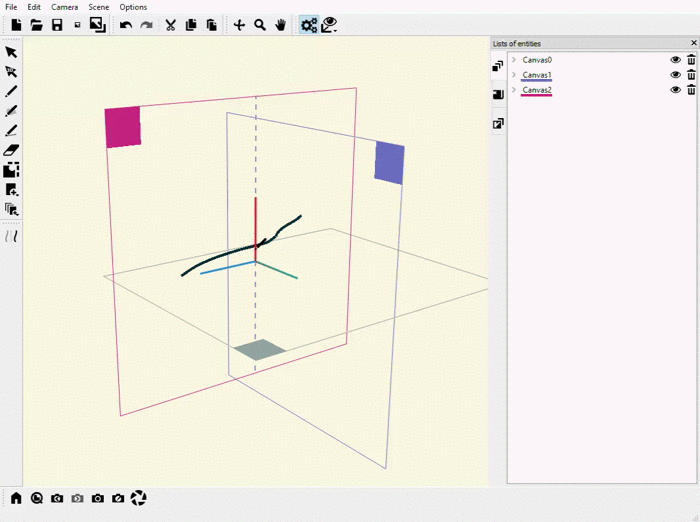
In addition, the “Select 2D entity” tool is a very useful tool for interacting with your strokes. First of all, you can use the tool to select your strokes. Once you have selcted your strokes, then you will be able to scale, drag, and rotate your strokes:
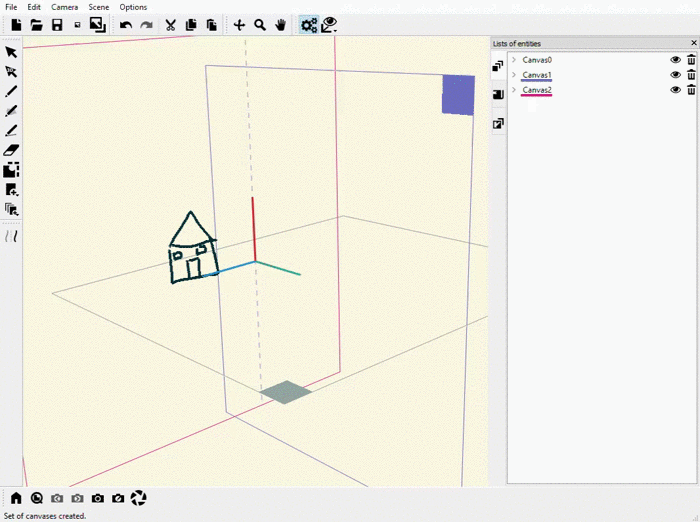
Furthermore, you can delete your selected strokes using the “Backspace” key:
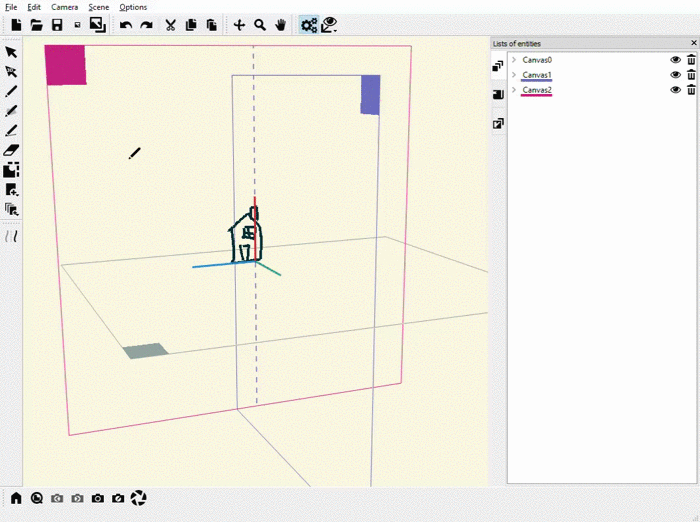
Finally, you can “Cut” (CTRL+X), “Copy” (CTRL+C), and “Paste” (CTRL+V) your selected strokes using the appropriate tools or shortcuts: